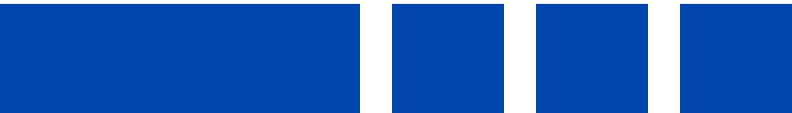Flex Payments is Here.
Just one more reason why Flex is the Operating System of Choice for the Live Events Industry.

Schedule a Demo Today!
Jump on a quick 10-15 minute demo to see how Payments looks and operates from within your system and how much time it can save you!
“Switching to an integrated solution for payments is a big time saver. With one click, it does it all!”
Recognize the benefits of Payments with Flex
Streamline Your Workflow

By unifying quotes, invoices, and payments in one platform, FLEX reduces complexity and improves accuracy & efficiency.
Enhance Your Accuracy

FLEX Payments ensures quotes and invoices align perfectly, minimizing discrepancies and improving customer trust.
Improve Your Cash Flow

Faster payment processing, with next-day credit card funding included, ensures your business can manage their cash flow more effectively.
Trust Your Payments

FLEX Payments is powered by PayEngine, offering top-tier security that ensures every transaction is safe, secure, and compliant with industry standards.
Flex Payments Webinar
Check out CEO Chris Stein’s webinar, and learn how FLEX Payments will help your organization speed up cash flow, reduce errors, and create a faster, more reliable process for your entire team.
Frequently Asked Questions

You need to establish a merchant account with PayEngine. To do so, you will need the following:
- Your last 3 bank statements
- Your business legal information (EIN, etc.)
- 10 minutes to fill out the onboarding form
From there PayEngine will review and submit the completed application to the underwriting team within 2 business days.
No. PayEngine does not hold back or reserve any funds for new merchants.
No. Flex Payments is only available to customers with a PayEngine merchant account.
Yes. You may send payment links for full or partial payments of a quote or invoice. Payments links are only sent from financial document elements. Event folders are not supported at this time, but are a consideration for the future.
Yes. Using existing business practices, you can generate an additional invoice and include a payment link.
Yes. We will be producing a “how to” guide on this topic in the near future. Stay tuned for that!
Most browsers save and autofill payment information and the PayEngine payment page is optimized to support this experience. That said, to ensure security PayEngine does not preserve any of that data.
As PayEngine begins to support new payment options, Flex will evaluate how and when to best enable them.
Not at this time. This information will be available in the PayEngine merchant portal. Making this viewable in Flex in is a future consideration.
The statuses, which are user configured, will continue to reflect your existing business processes. The integration automatically creates the payment element in Flex when the payment is made in PayEngine. Based on the user configurations, the payment element can impact statuses and workflow.
Yes to both. These payments would need to be processed in the PayEngine merchant portal and thereafter manually added into Flex. This is the same workflow customers have today. Having these payments automatically reflected in Flex is a future consideration.
Yes. Via the PayEngine merchant portal.
Not at this time. These transactions would need to be processed in the PayEngine merchant portal and thereafter manually added into Flex. This is the same workflow customers have today. Making these capabilities available is a future consideration.
Not at this time. Supporting multiple merchant accounts is a future consideration.
Not at this time. We are investigating payment request automations (scheduling, reminders, past due items, on DocuSign, etc.) as a future consideration.
Yes. Using the same functionality that exists today payment elements can be synced with Quickbooks when manually initiated by a user.