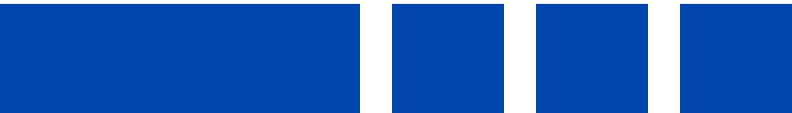You know how we do things around here. Because we are by, of, and for the events industry, we want to make sure that we’re not only building the functionality you need, but also make sure it works the way you want it to. So, we need your input.
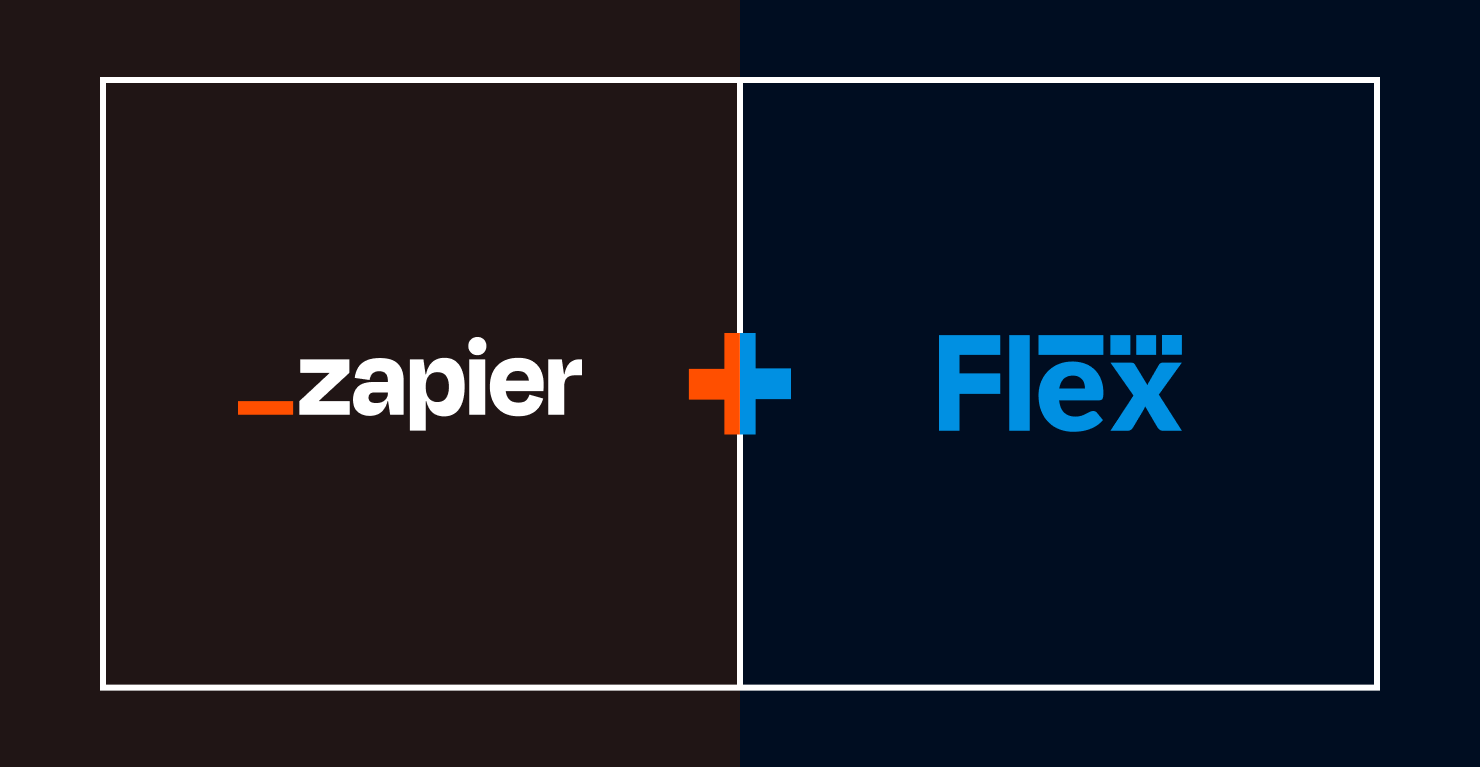 Did you know that Flex has built a basic connection to Zapier
Did you know that Flex has built a basic connection to Zapier
And did you know that it is ready to be tested?
This integration is really cool because it’ll help you do things like:
- Trigger a Slack message when you mark an invoice paid
- Trigger an export to Gmail to send an email when an quote is confirmed
- Trigger an export to Google Drive to add the details to a spreadsheet when a PO is sent
So we’d like to ask you to test drive the functionality and then load us up with questions, feedback and suggestions. Or even hate mail. (We’re not as fond of that, but if that’s what you need to do. You do you. We can take it.)
The Zapier Trigger we built is based on Flex Workflow Actions Executed. Here are the necessary steps to give it a spin:
- Learn how to say Zapier. (Hint: It’ll make you happier to know!)
- If you don’t already have one: Create a free Zapier account
- Accept this invitation.
- Create a Zap with the Flex “Workflow Action Executed” Trigger
- Test & use your Zap.
We only succeed when you do, and our hope is that this integration will make things easier for you.
Please give it a look and let us know how we can make it better!