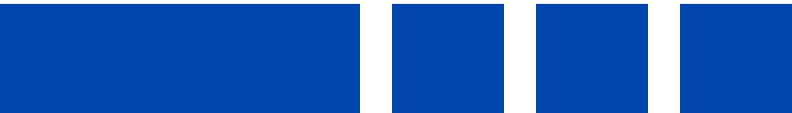On June 25, 2020 Flex Rental Solutions released version 0.27.19 of Flex5 Desktop. This release includes important Flex5 inventory management software feature updates as well as some bug fixes. Here are some updates in this new release and some exciting functionality we have to look forward to.
Actions for Inventory, Contacts, and Services
With the new interface, we’ve incorporated user feedback to rethink the position of certain elements in our overall product design. For example, in Flex5 when you have inventory, contacts, or services open, the actions (like edit, delete, schedule, etc.) are located in the top right corner in the header strip instead of in the right-hand menu like in Flex4. This makes the actions easy to see and access without needing to expand a right-hand menu. We’ve also added similar action icons on financial element headers (like the recently implemented Send to Client action). You’ll see more and more icons appear in future releases that will expand the actions you can execute.
Inventory Tabs
We’ve implemented more inventory tabs over the past month, including Suppliers, Storage Requirements, and serial unit Contents. We only have a few more inventory tabs to implement before we have full inventory functionality in Flex5!
Coming Soon in Version 0.27.20 – Content Builder
When we release version 0.27.20 (later this week!), you will have access to Content Builder in Flex5. We are taking a similar approach like we did in our mobile apps where Content Builder is a separate scanning screen. This means that you will no longer build containers from the Contents tab of a serial unit, but you will use the Content Builder scanning screen so you have access to all scanning functionality like sound theme selection, prompts, etc. Container building functionality is essentially the same in the new Content Builder screen. Just scan a container item and it will load up the container information, including Storage Requirements. Then you scan contents just like you’re used to.
Read the release notes
Our publicly available release notes includes more information on new Flex5 software updates and bug fixes.