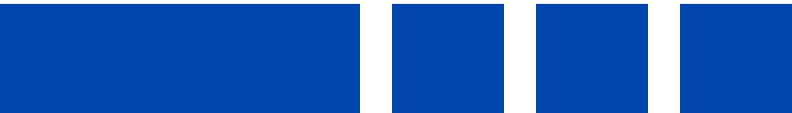On July 23, 2020 Flex Rental Solutions released version 0.27.21 of Flex5 Desktop. This release includes important Flex5 inventory management software feature updates as well as some bug fixes. Here are some updates in this new release.
Viewing and Editing Equipment Lists
Flex5 now gives you the ability to view and edit equipment lists (like Pull Sheets and Manifests). You can add new line items to Pull Sheets, edit existing lines, change header information, execute workflow actions, generate reports, and more.
Print Barcodes
You can now print inventory model and serial unit barcodes from Flex5! Barcode printing settings are the same, so all you have to do is look for the barcode icon in the top-right corner of an inventory model page or serial unit page to print a barcode. You can also select multiple serial units from the Serial Units tab, then click the barcode icon in the grid footer to print barcodes for multiple units. New functionality in Flex5 includes the ability to print to multiple printers at the same time.
Improved Drag and Drop Experience
The drag and drop experience has been greatly improved in recent versions of Flex5. Now you can more easily drag and drop items between collapsed subtotals and even drop items directly into a collapsed subtotal. Additionally, the whole experience of dragging and dropping lines has been updated to be more smooth and user-friendly.
Read the release notes
Our publicly available release notes includes more information on new Flex5 software updates and bug fixes.