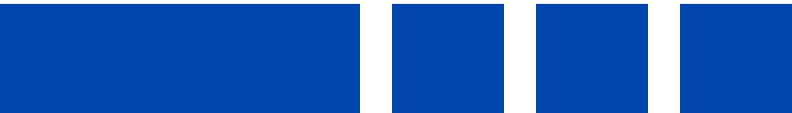On September 3, 2020 Flex Rental Solutions released version 0.27.24 of Flex5 Desktop. This release includes important Flex5 inventory management software feature updates as well as some bug fixes. Here are some updates in this new release.
Switch to Flex5 Login as Primary Login Screen
As part of the transition from Flex4 (the Flash version of Flex) to Flex5 (the HTML version of Flex), your Flex URL will begin defaulting to the Flex5 login screen beginning October 1, 2020. The Flex5 login screen will have a link to quickly go back to Flex4 login, which will be available until the date when web browsers no longer support Flash (early January, 2021). We will also be making a Flex4 downloadable app available soon, so you won’t have to rely on a web browser to access Flex4. The downloadable app will continue to work indefinitely past the date when web browsers no longer support Flash.
Inventory Tree Configuration
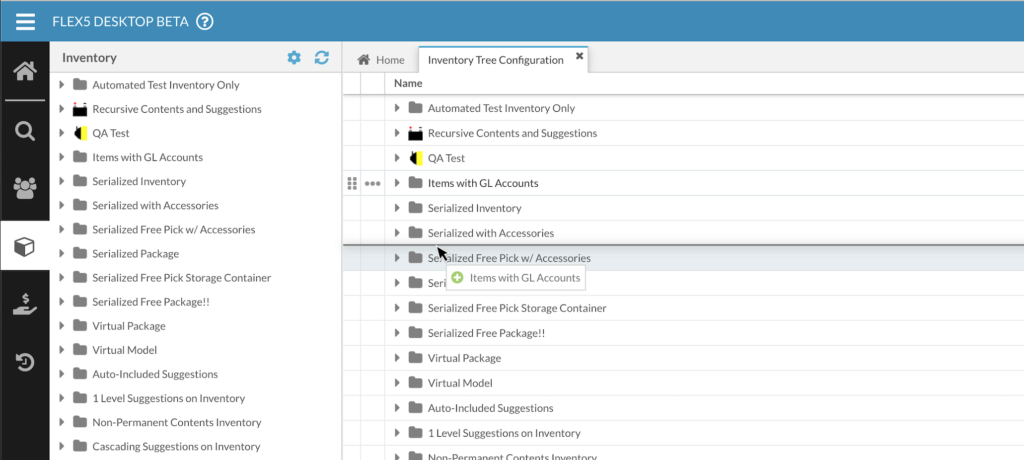
With this release we added the ability to configure the Inventory Tree. This works different than Flex4 where you edit the inventory tree live in the resource browser. In Flex5, you click the cog-wheel icon (only visible if you have the correct permissions) which will launch the Inventory Tree Configuration page. All edits done on the configuration page will automatically update in your inventory tree.
Deleted Element in the Resource UI
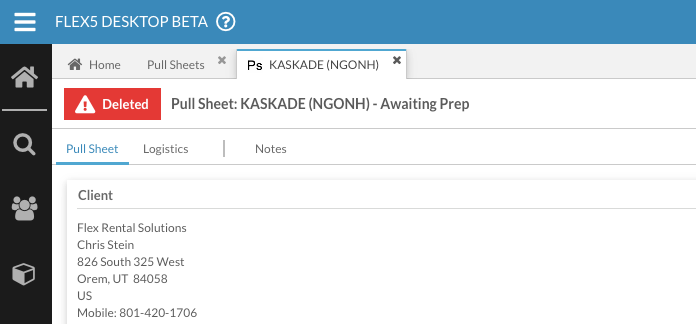
In Flex5, we made a UI enhancement that made the “Deleted” tag more prominent by moving it to the top of the page. This way, we made it more clear for users viewing a deleted element.
Event Folder UI Updates
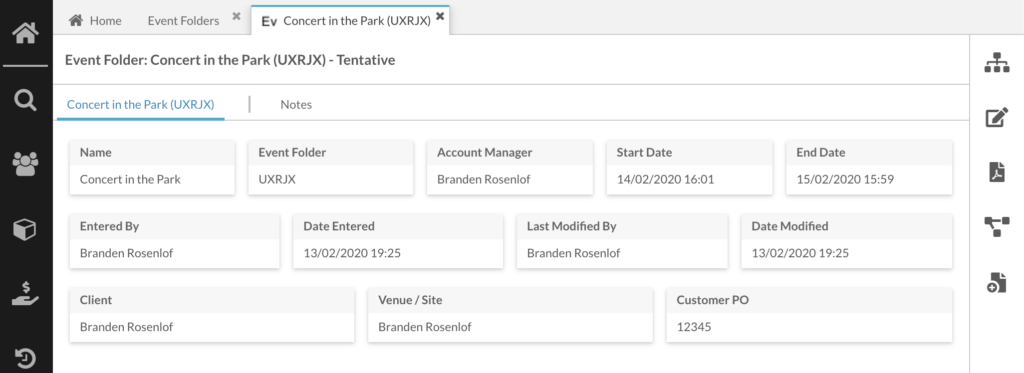
In Flex4, Event Folder details would show in a simple list. But in Flex5, the Event Folder uses a similar layout as other elements in Flex5. Not only does this make Event Folders more consistent with the look and feel of other elements, but it gives you the ability to quickly edit details without having to click Edit Header.
Read the release notes
Our publicly available release notes includes more information on new Flex5 software updates and bug fixes.