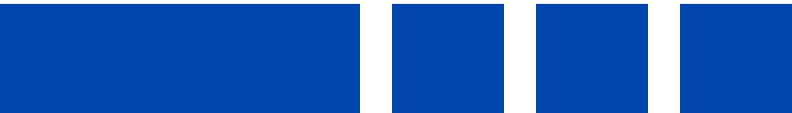Hello Flex users! I want to give you another Flex 5 tablet update, specifically focusing on a couple features that we have programmed and have been testing. Work is moving along quickly, and it’s been exciting to see each update with new screens designed and new features implemented.
Inquiry Scan
We decided to get our feet wet with warehousing by implementing the Inquiry Scan first. Then the things we learn from implementing Inquiry Scan can be used as we work on Free Scan In, prepping Pull Sheets, etc.
Upon launching Inquiry Scan, you are greeted with a landing page that will help you learn the functionality of the page. You can enter a barcode manually, use the camera to scan a barcode, or pair a bluetooth scanner with your device to scan. Also notice the warehouse and sound theme selectors (bottom left).
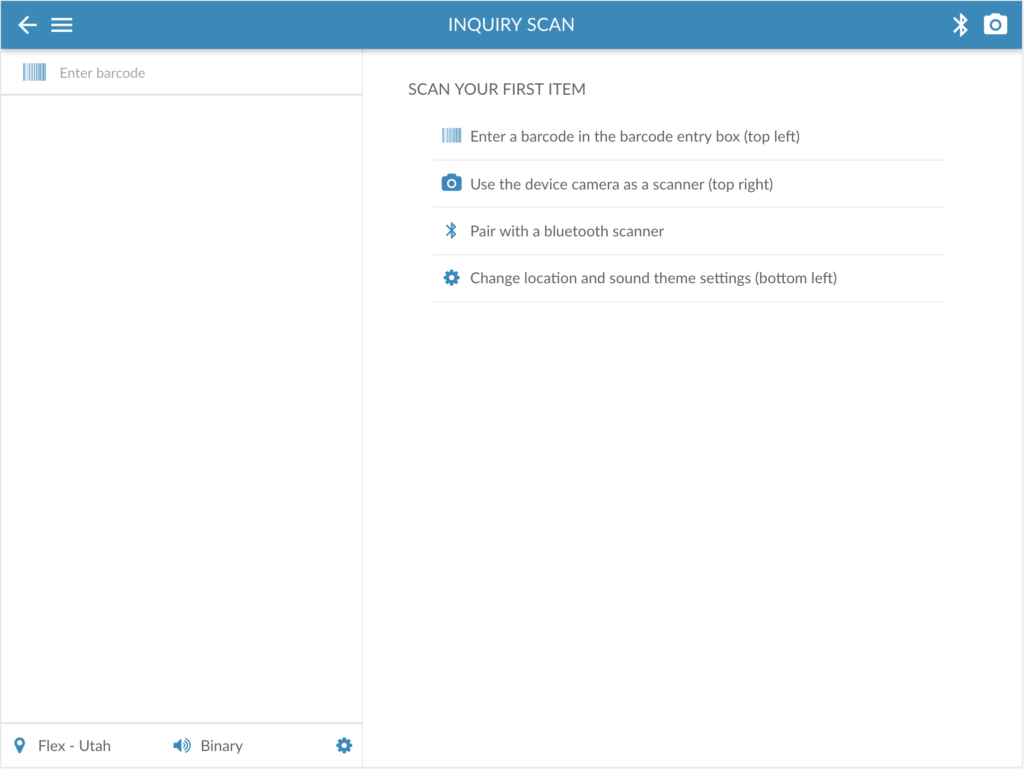
As you enter / scan barcodes, your scan history will show on the left. Not visible here, but the cube icon to the left of the model / unit name will show the model image. You will be able to tap any scan history record to view the information about that model / unit. You will also have a list of “Actions” for each item scanned, including the option to open the full view of the model / unit, edit, print a barcode, log maintenance, undo the scan (when we get to Free Scan In and prepping / returning), etc.
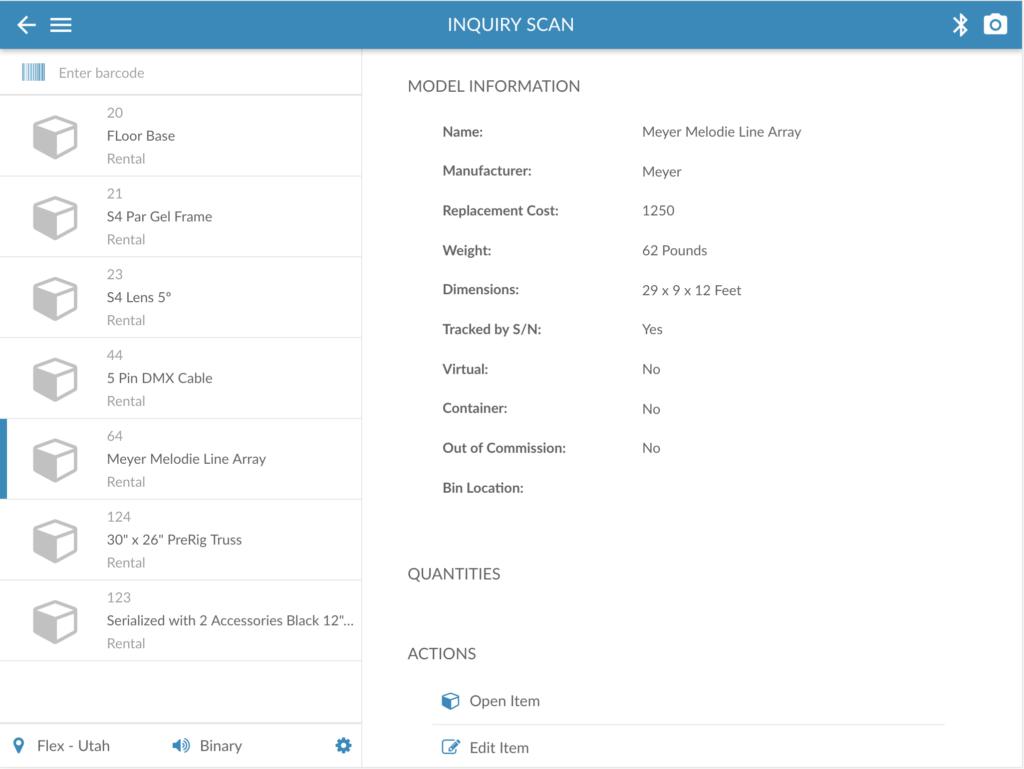
We’re still working on the camera scanning feature, but so far we have designed a basic camera scanner that will recognize barcodes and scan them. As we continue to work on the camera scanning feature, you will see some cool functionality that will allow you to continually scan with the camera without having to go back and forth from the camera to the list view. Essentially, as you scan, basic information about the items you are scanning will overlay on the camera screen, so you can verify the item being scanned while still having the camera open. It’s really going to help speed things up in the warehouse!
Create Inventory and Contacts
One complaint we frequently received about the current Flex mobile application (Flex Mobile for iOS) is that it is pretty limited to just warehouse functionality. While Flex Mobile does a great job at warehousing, it’s true that you can’t create inventory or contacts, view or maintain inventory, etc. So we really wanted to implement that functionality in Flex 5 tablet, and I’m happy to report that it is coming along nicely.
Here are a couple screen shots from creating a new inventory model in Flex 5 tablet:
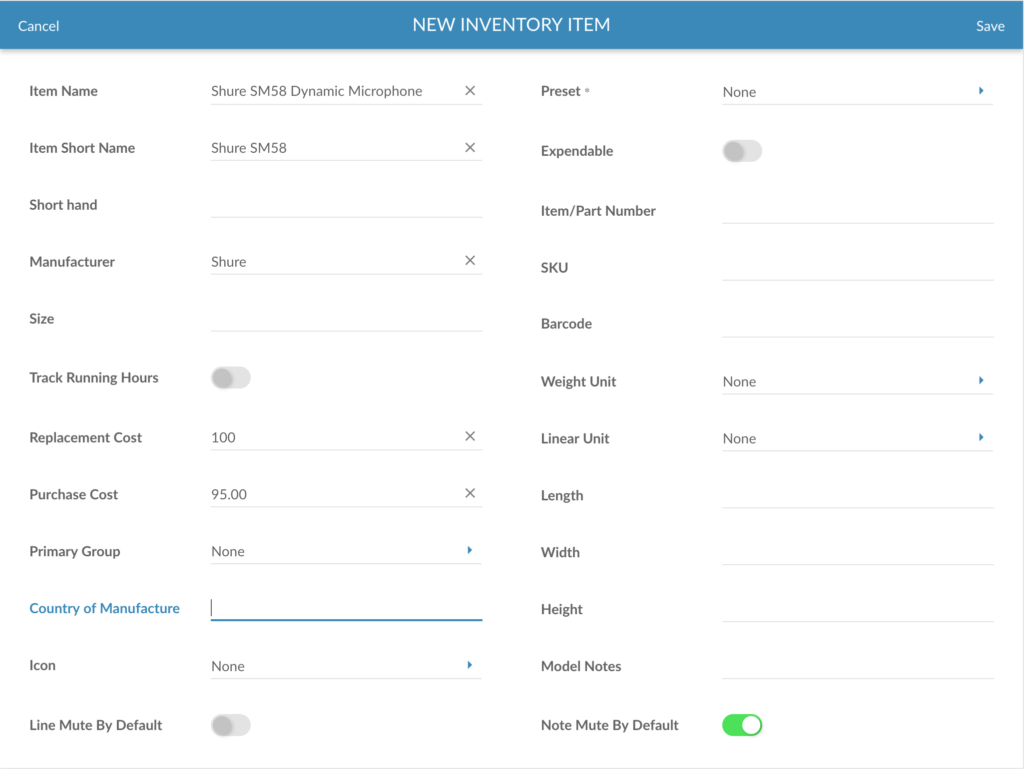
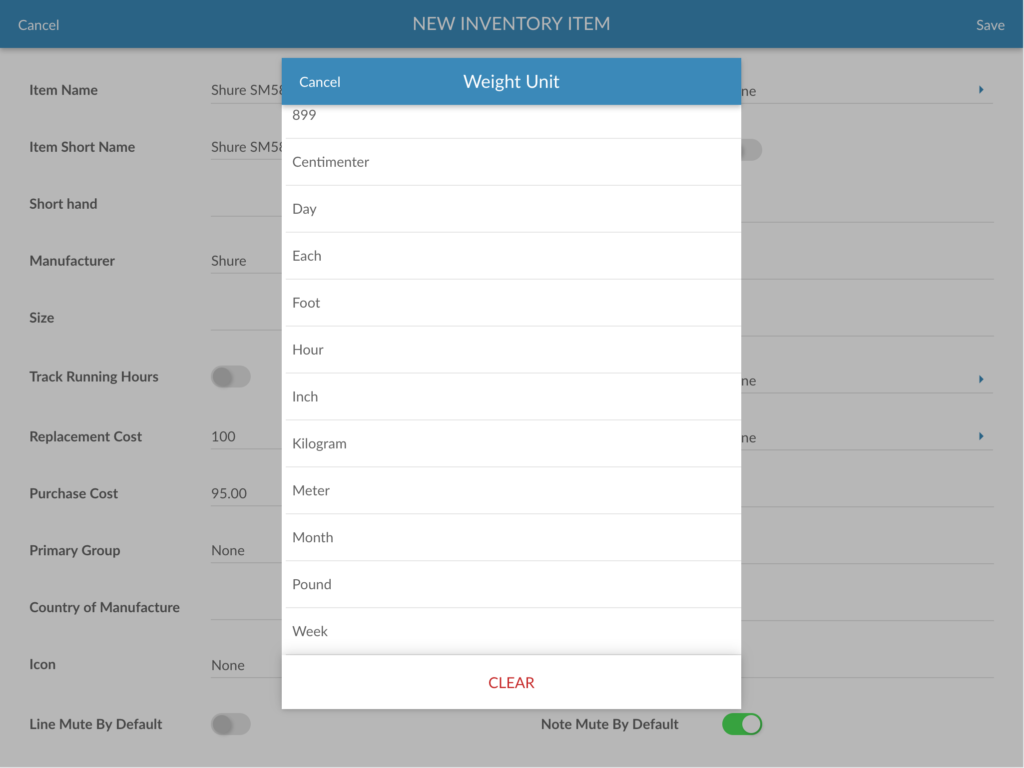
Notice that all the normal options for creating inventory are there. And after the inventory model is created, you can upload a model image using the device’s camera or photo library. Very cool!
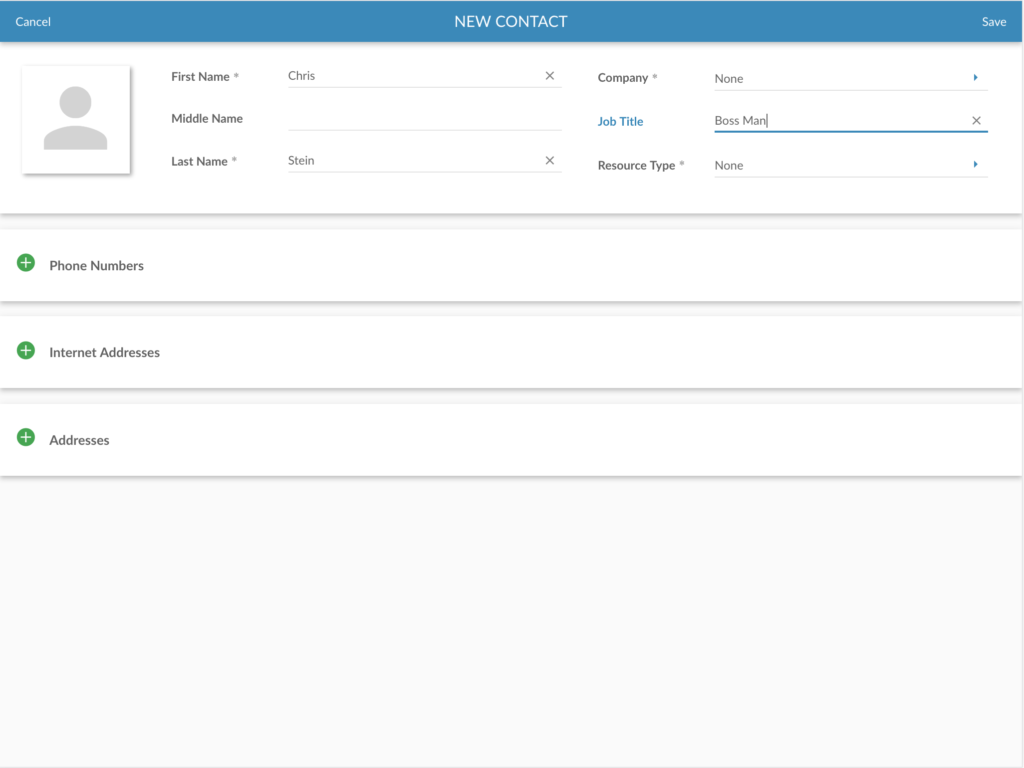
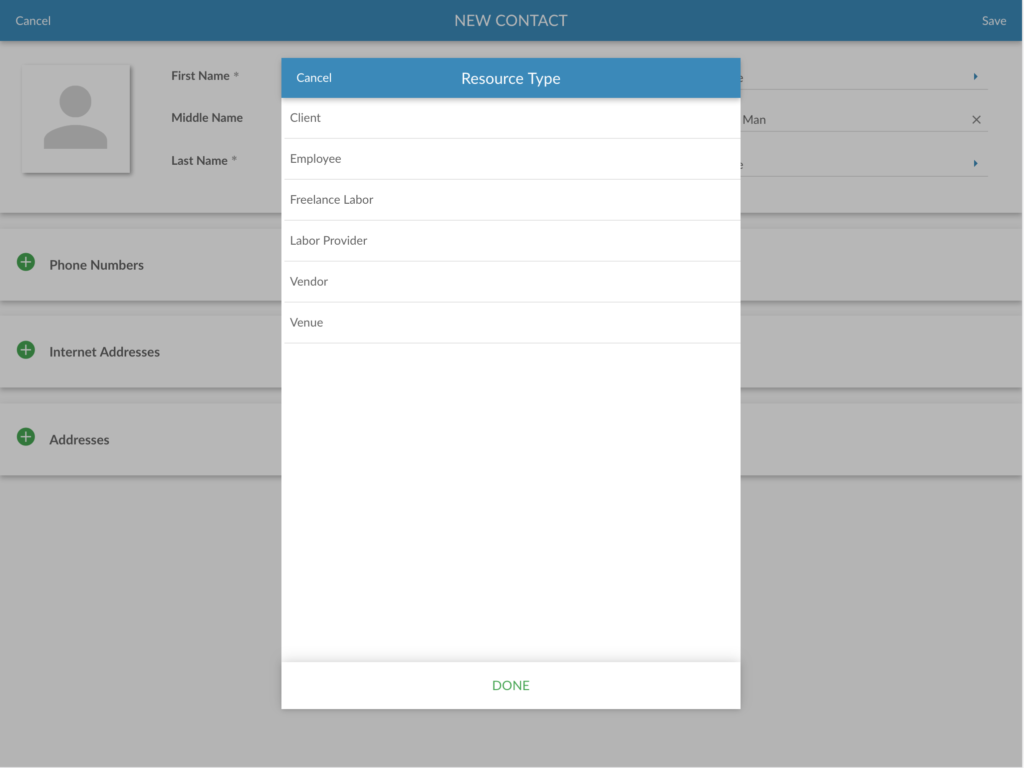
Just like with inventory, after creating the contact, you will be able to use the device’s camera or photo library to upload an image of the contact. Say cheese!
Other Flex5 Features to Come
The current plan is to release version 1 of Flex 5 tablet sometime during the second half of this year. The features I showed here are just a sampling of what will be available in version 1. Additionally, we plan on implementing many other features in Flex 5 tablet that aren’t currently available on a Flex mobile platform, like viewing / editing Quotes (and other elements), managing your To-Do List, viewing inventory and contact schedules, and more.
We are very excited about the progress so far, and we’re even more excited to demo Flex5 tablet at InfoComm 2017 in June! Not only will you be able to see Flex 5 tablet in action at our InfoComm tradeshow booth (booth 4460), but you can also catch a peek at our Flex User Conference, held June 12-13 in Orlando. Find more information about the user conference HERE.