Navigating Flex
FlexABLE: Module 2 of 6
Congratulations on completing the first module. Now it’s time to dig into the Flex navigation. There’s a lot to take in here. We’re going to show you how to navigate the menus, identify icons, and begin getting you comfortable with some of the Flex language like Main Menu, Resource Browser, and Workbench Menu. It might seem like a lot to learn, but we’ve worked very hard to create a system that’s intuitive and easy to navigate. Once you get the hang of it and learn what’s where–you’ll be powering through Flex. It’s like grocery shopping–once you know where everything is–it’s a breeze!
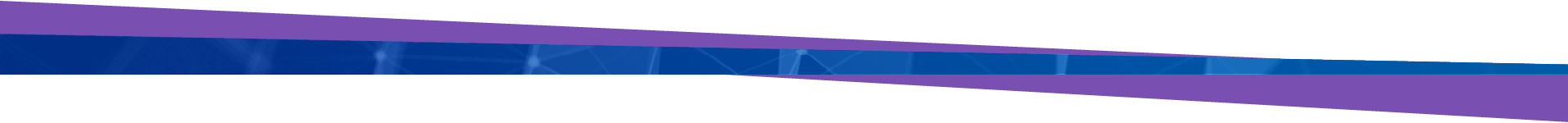
Getting familiar with Flex
Activity Checklist
Need additional support?
These articles from our help center should provide you with additional support you need.
Still stuck? Drop us an email here.

What's Next?
Congratulations! You did it. You are one-third of the way done to becoming FlexABLE.
Next up we will show you an overview of inventory basics. And after that? Quotes! Ready to start? Let’s do this.

