Flex5 Desktop Version 0.27.26 Released
In October, Flex Rental Solutions released version 0.27.26 of Flex5 Desktop. This release includes important Flex5 inventory management software feature updates as well as some bug fixes. Here are some exciting new updates in this new release, you can also view the previous release blog.
Implemented User Management in Flex5 Inventory Management Software Release
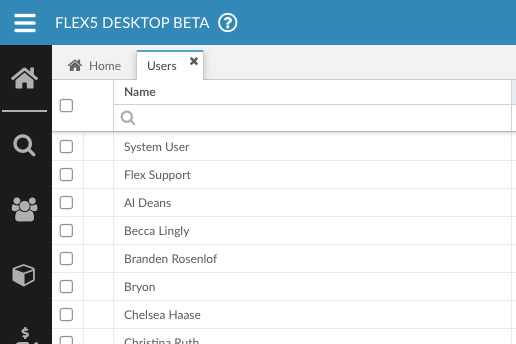
With this new Flex5 inventory management software release, you can now view, add, and edit Flex users in Flex5! Click the main menu, then System Settings, then Users. Add a user by clicking the + icon on the bottom left, and edit any existing user by double-clicking the user. The ability to view and edit permissions for a user is currently being tested and will be available soon.
Prep and Return Scanning on Equipment Lists
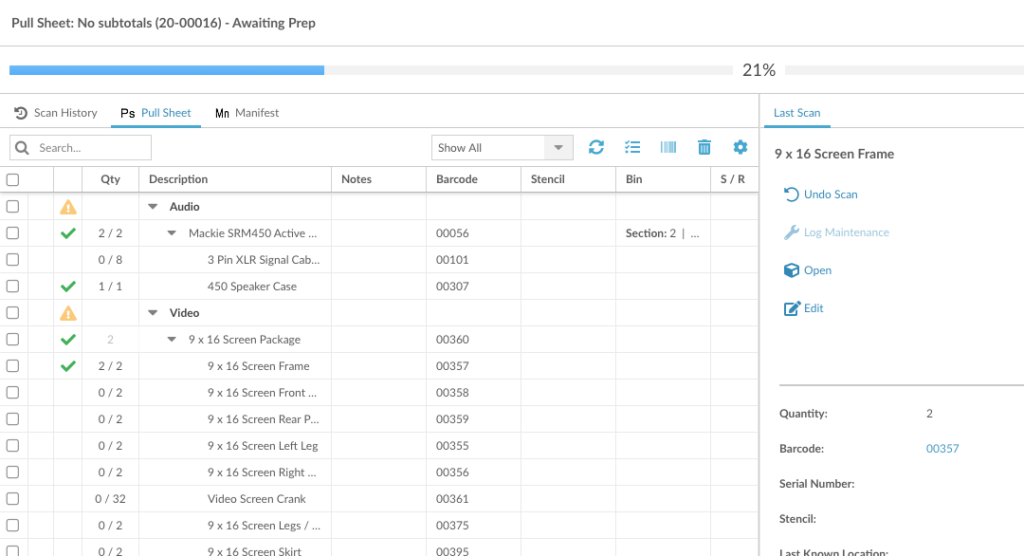
Flex5 now offers the ability to Prep and Return scan equipment lists (like Pull Sheets and Manifests)! Open an equipment list, click the “Warehouse” menu (the barcode icon in the right-hand menu), then click the prep or return option from that menu. That will bring you to the scanning screen where you can begin your prep or return. Please note that we’re still adding features and functionality to prep and return scanning. So if you don’t see certain options, rest assured that we are working on them and they will be available in the future.
Access the New Calendar View in this new Flex5 Inventory Management Software Release
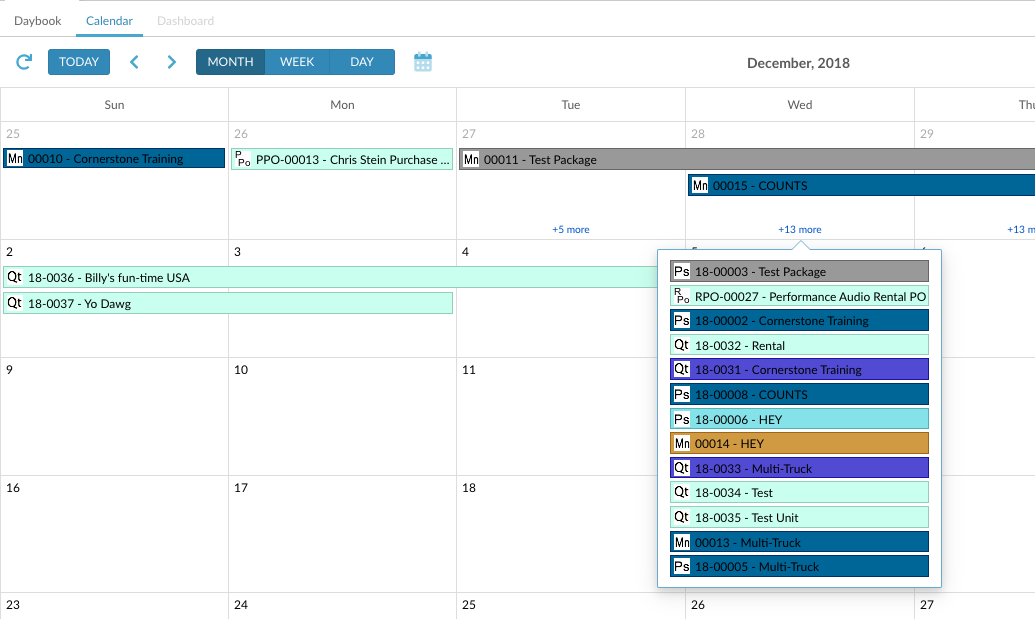
You can now use the “Calendar” view of any calendar template in your system. The entire user experience has been improved, including a “quick view” of jobs that can’t fit into a single day on Month view (click on “+xx more”).
Download the Flex4 App
We’re pleased to announce the release of the Flex4 App, a downloadable application that will allow you to continue using the Flash version of Flex even after web browsers no longer support Flash at the beginning January 2021. The Flex4 App offers a nearly identical experience to using Flex4 in a web browser. All the features and functionality that you are used to will be available in the app. The only difference is that you no longer need a web browser to access Flex4.
As we work towards implementing more features and functionality in Flex5 (the HTML version of Flex that you will continue to use in a web browser), the Flex4 App will serve as a bridge that allows you to continue to use any functionality that is not yet available in Flex5. Our development team is working hard to bring all major functionality to Flex5 as soon as we possibly can. You will gradually use Flex5 more and more as your primary Flex system until all functionality is available in Flex5 and Flex4 is not needed anymore.
You can download the Flex4 App by logging into Flex5 (your Flex URL now defaults to the Flex5 login screen), going to the main menu (in the top left corner), clicking “Help,” then clicking “Flex4 App Download.”
